Editor's review
This tool on the Mac platform helps split PDF documents.
PDFs are everywhere. As an individual web surfer, you get most of your information downloaded in PDF format. As a business user, one has to handle most of the business communications in PDF. Thus, there will be occasions when a large PDF document will have to be split into more than one piece. There are occasions when you may want to split up even a small document into individual pieces. This utility on the Mac will be useful form splitting large PDF documents into smaller pieces. It is possible to extract defined pages or a range of pages. If there are pages to be deleted, that could be carried out too. A-PDF Split for Mac has an intuitive user interface. Even a very novice user will be able to use the tool very quickly.
How you split a document can be from a whole lot of options. It could be ranging from a simple type to sophisticated or even a custom type. Splitting is by pages, by bookmarks, collating odd/even page, extracting or removing page(s), etc. It is possible to even create your own customized rule. An “advanced define” option lets you set up such rules. These rules can be saved for future use. The naming of the output files could be done automatically. The pattern to be used for naming can be defined by the user. Destination folder also gets decided by the user if desired. Right click support as well as drag and drop is available. Customizing of output properties like Title, Subject, Author and Keywords are possible. This is a good product.


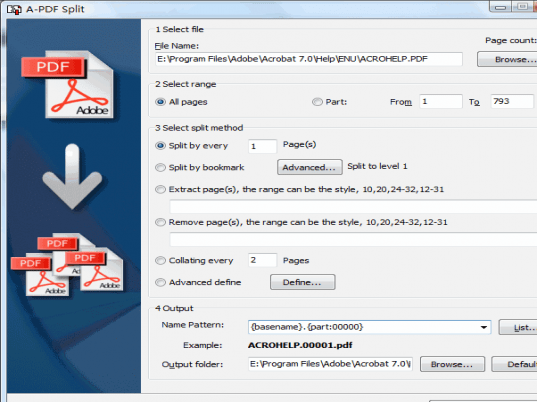
User comments